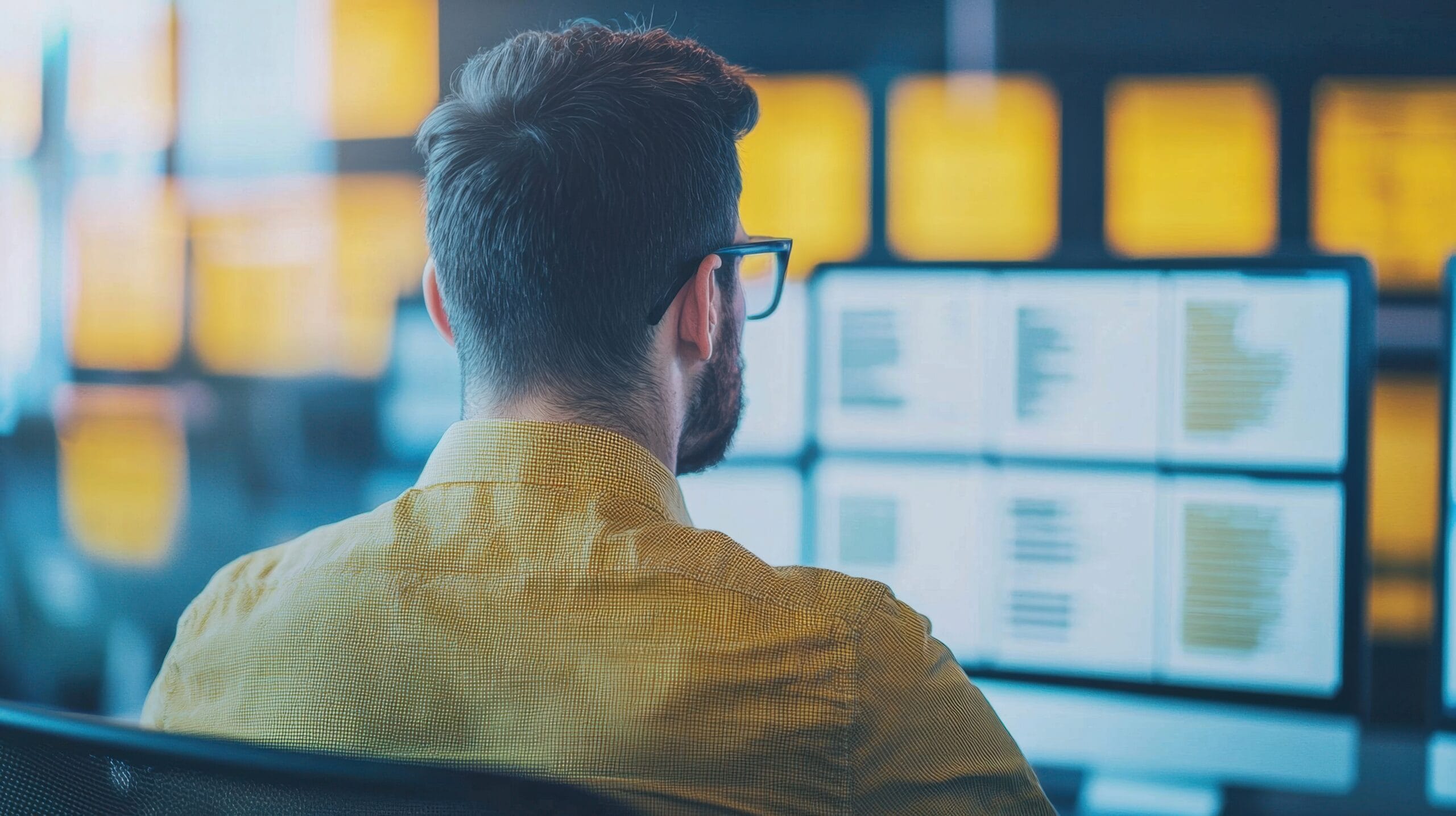
Let’s build this together, with transparency and care.
If you are managing multiple websites for different brands, departments, or clients, WordPress Multisite can offer powerful support. It allows you to run several WordPress sites from one installation. But while the convenience is real, so are the technical responsibilities. At Bloom, we guide clients through this process step by step, with care, clarity, and collaboration.
WordPress Multisite is a feature built into WordPress that allows multiple websites to run from a single WordPress installation. With one dashboard, you can manage themes, plugins, and user access across an entire network.
“A multisite network is typically used by people who manage multiple WordPress sites… businesses with multiple branches, universities, or magazines with sections.”
— WordPress.org Documentation
Your structure matters from the start. Will each site need its own domain name or will you use subdomains like team.example.com or folders like example.com/team? These choices affect everything from hosting to security, so take time to map things out early.
The official WordPress.org setup guide walks through these steps and explains what decisions are permanent.
A parent theme creates consistency across your network, while child themes allow for site-specific customization. This keeps your design efficient and easy to update without sacrificing creativity.
Smashing Magazine offers a helpful breakdown of how this works in practice: A Complete Guide to WordPress Multisite
Not every plugin should be turned on for the entire network. We recommend activating only the essentials across all sites, like security and SEO tools. For everything else, allow each site to install what it needs. Using too many plugins at the network level can slow things down or cause conflicts.
WordPress Multisite introduces an extra layer of user roles. Super Admins manage the full network. Site Admins manage just one site. Editors and authors still exist, but access is more limited than in a single-site setup. Clarify who has access to what and communicate that clearly with your team.
Not all web hosts are ready for the complexity of Multisite. Choose one that offers easy domain mapping, solid security tools, and daily backups.
If one site in your network is vulnerable, the entire network can be exposed. We always recommend using a security plugin like Wordfence and setting up daily backups through your hosting provider.
This is also a good reason to keep themes and plugins updated regularly and remove anything you are not actively using.
WP CLI lets you manage updates, users, and settings across all your sites with just a few lines in the terminal. It saves time, especially when you are managing a large network. For a clear walkthrough, check out Smashing Magazine’s guide to WP CLI
We often use it to create new sites, install common plugins, and push updates network-wide without logging into each dashboard.
Multisite is not always the right tool. If each site needs totally different features, themes, or server resources, managing them separately may make more sense. We have helped clients start with Multisite and then move to individual installs when growth called for it.
That is not failure—it is growth with purpose.
Multisite can make life easier, but only if it is set up with intention. At Bloom, we ask questions, map the structure with you, and create a system that supports long-term growth—not just launch day. Power without planning leads to complexity.
If you are ready to explore WordPress Multisite and want a partner who will walk with you every step of the way, let’s talk.